The Practice of Network Security Monitoring
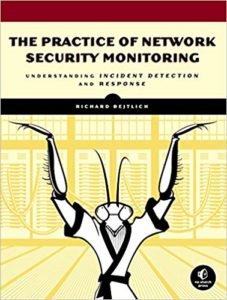 The second book from Richard Bejtlich in short time: “The Practice of Network Security Monitoring” has been read. This one is a bit newer, though not totally up to date, from 2014. The practical part of the book is based on the Security Onion (SO) distribution. Unfortunately a lot has happened with SO in the mean time. The book is still based on ELSA as part of SO, which has been swapped with the Elastic stack in the meantime. So the installation part could be skipped, also due to the fact, that I have already several times performed a SO installation at home.
The second book from Richard Bejtlich in short time: “The Practice of Network Security Monitoring” has been read. This one is a bit newer, though not totally up to date, from 2014. The practical part of the book is based on the Security Onion (SO) distribution. Unfortunately a lot has happened with SO in the mean time. The book is still based on ELSA as part of SO, which has been swapped with the Elastic stack in the meantime. So the installation part could be skipped, also due to the fact, that I have already several times performed a SO installation at home.
Just as with the TAO of network security monitoring book a lot of space is dedicated to various, in the mean time, well-known sniffing tools such as Wireshark, Bro, Argus, Sguil, Squert, Snorby etc. Nevertheless in the last third these tools are used for various real-life scenarios such as binary extraction with Bro, detecting server- and client-side intrusions, that were especially helpful.
Security Onion is definitively the first choice for a real NSM with Sguil as real-time NSM console. For a home NSM a more historic Elastic stack-based NSM will probably be more useful, as I will not constantly monitor a NSM console all day long :-). The problem is a bit that SO is a big system, unfortunately a bit too heavy for the old laptop that I can dedicate to the NSM server part at the moment. Therefore I switched to SELKS, also a NSM distribution from Status Networks, also based on Elastic stack but a bit more light-weight. ELSA, based on syslog-ng doesn’t fit well anymore when you would like to use filebeat/packetbeat as logfile shipper.
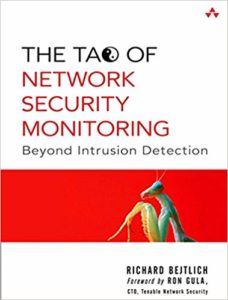 Wow, that was a thick book, the Tao of Network Security Monitoring, beyond intrusion detection from the guru of NSM, Richard Bejtlich. This book is considered the bible of NSM. The book is from 2004 and thus a bit out of date, especially as it is filled with tons and tons of tool, one will find that some of these do not yet exist anymore or development has stopped years ago. But the intention of the book is not to serve as a tool reference but to show which tools are available and what they can be used for. So the brain needs to translate the samples to what tools we have today available. And anyhow in each category we still have enough candidates.
Wow, that was a thick book, the Tao of Network Security Monitoring, beyond intrusion detection from the guru of NSM, Richard Bejtlich. This book is considered the bible of NSM. The book is from 2004 and thus a bit out of date, especially as it is filled with tons and tons of tool, one will find that some of these do not yet exist anymore or development has stopped years ago. But the intention of the book is not to serve as a tool reference but to show which tools are available and what they can be used for. So the brain needs to translate the samples to what tools we have today available. And anyhow in each category we still have enough candidates.