OWASP SecurityRAT
SecurityRAT is a OWASP open-source project (github), the RAT stands for requirements automation tool. Currently the version 1 (1.7.8 as of the time of writing) is the productive version, but a version 2 is in the making with new architecture. SecurityRAT is based on JHipster Java rapid application development framework. Version 1 is a classic application, version 2 will be JHipster micro-service based.

SecurityRAT is used to create a set of security requirements for a supporting asset, the main part of a security concept. In the end it is nothing more than a replacement for MS Excel a way to get a filtered list of requirements with status and details provided by the development team on the implementation of the requirement in the asset. That status and the details are the important part, because having a list of requirements if fine but without knowing, whether they have been implemented or not and how, they don’t help a lot. Spending time on the details is important, they should contain additional information on the implementation, such as a link to the Jira or TFS issue, a link to a wiki page with implementation details or prove of implementation.
The cool thing is that one can define its own fields and values as long as it fits into the general idea of SecurityRAT. The central concept is a list of requirement skeletons classified by categories and tags that have columns and belong to a project type. The requirements in the database are skeletons or templates, from which instance of requirements for a given supporting assets will be created at run time. Those requirement instances are never actually stored in the database but exist only in memory on the client (browser) side. As soon as one has understood this, it’s a done deal in understanding how the tool works. You pour a pre-classified list of requirement templates into a database and instantiate them for a supporting asset at runtime with the additional benefit of filtering the list down to the relevant ones using category questions, filtering and tag selection at runtime.
We use SecurityRAT as an expert tool. This means, that not all developers work with the tool all day but only selected security lead experts, do. SecurityRAT spits out a Excel document with the requirement instances together with the up-to-date status and comment (optional columns). This is what other people work with. You put the Excel into the wiki for documentation or generate sub-tasks in Jira etc. SecurityRAT can also directly create stories and sync them bi-directionally, which would be really cool. Unfortunately this doesn’t work at my place, don’t ask why, it’s a sad big enterprise problem.
But working with Excel, or better CSV files, has some advantages, too. You can convert it to markup or generate task language in Jira from it easily with a little script. I use Groovy for it, but that’s a matter of personal taste.
SecurityRAT comes out of the box with a SQL dump for the OWASP ASVS (Application Security Verification Standard) requirements catalog. We have in the mean time at work also version 4.1 and many other catalogs that we pour into SecurityRAT instances. Version 1 somehow requires one RAT instance per catalog, although you can of course put multiple catalogs that have the same structure into one big instance, e.g. CIS Benchmarks. That ends up in a big list of instances for e.g.
- OWASP ASVS
- IEC 62443
- DIN SPEC 27072
- Corporate security requirement lists
- CIS Benchmarks (you need to be member to get the XLS files)
- Own catalogs e.g. for RabbitMQ
Apart from really filling in security requirements, SecurityRAT can be mis-used very well for other tasks. Things I use it for are among others:
- Vulnerability assessment according to the OWASP Testing Guide (OTG). Excellent, you set the status to passed/failed and fill in the findings and get a nice Excel
- Security maturity assessment according e.g. BSIMM or OWASP SAMM, answer the questions pre-filtered by level that should be achieved and get a nice Excel
- Threat modelling using STRIDE – that stretches a bit the idea but works, when you have a list of threat skeletons instead of requirements.
Using SecurityRAT for status tracking with the OTG or ASVS are a good example where it makes sense to fill multiple, testing or requirement guides, into one instance, e.g. web services, mobile and IoT. The make a category or project types for these (one support asset can be either a web service or a mobile app or a IoT device). This way the user selects the type of asset in the initial “question” aka collection instance list implicitly.
In the end you could do a lot of this with Excel but you have IMHO the following advantages by SecurityRAT:
- It’s not a document that rots somewhere on a share but a server with a nice web-based interface
- The definable collection categories allow you to pre-filter the requirements at the beginning using customizable questions. Yes you could filter in Excel but you don’t have this very usable two-step process that helps in reality. Using Tags you can also filter when the requirements list has been generated, as well.
- You can save the working results in a YAML file, load that again and continue, e.g. by adding also custom requirements. So only one place.
Being a server and database solution, filling an instance with data could either be done by UI, but you will quickly skip this idea for larger catalogs, even when the batch operations are really handy. Just use (again Groovy or other) scripts to convert a CSV source into SQL statements or directly insert it into the DB, which is then a bit more work. Unfortunately the entities in the SecurityRAT do not have surrogate keys so your script needs to manage the uniqueness of the database IDs by itself, which is sometimes, well a mess.
The down-side of the tool is a bit the missing calculation and missing colors for status fields that you have in a spreadsheet. E.g. for risk assessments it would be cool to calculate a risk factor from likelihood and impact automatically. But that is not possible.
BTW, SecurityRAT runs with docker out of the box, using MySQL or for license sake MariaDB is no problem. Problems will manifest themselves with endlessly long Spring Java exceptions, that will require a bit of digging into. We run everything in docker-compose, backup with mysqldump using docker exec and a nice landing page for the different instances.
Overall SecurityRAT, thumbs up!
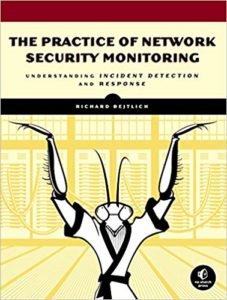 The second book from Richard Bejtlich in short time: “
The second book from Richard Bejtlich in short time: “ This post is a bit delayed, on the weekend, 25th and 26 of May, the first
This post is a bit delayed, on the weekend, 25th and 26 of May, the first  BSides Stuttgart as the first of its kind in Stuttgart in 2019 took place in the previous industrial facility
BSides Stuttgart as the first of its kind in Stuttgart in 2019 took place in the previous industrial facility 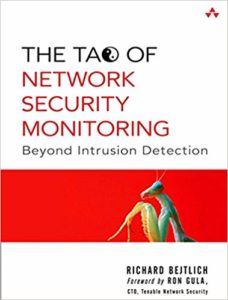 Wow, that was a thick book, the Tao of Network Security Monitoring, beyond intrusion detection from the guru of NSM, Richard Bejtlich. This book is considered the bible of NSM. The book is from 2004 and thus a bit out of date, especially as it is filled with tons and tons of tool, one will find that some of these do not yet exist anymore or development has stopped years ago. But the intention of the book is not to serve as a tool reference but to show which tools are available and what they can be used for. So the brain needs to translate the samples to what tools we have today available. And anyhow in each category we still have enough candidates.
Wow, that was a thick book, the Tao of Network Security Monitoring, beyond intrusion detection from the guru of NSM, Richard Bejtlich. This book is considered the bible of NSM. The book is from 2004 and thus a bit out of date, especially as it is filled with tons and tons of tool, one will find that some of these do not yet exist anymore or development has stopped years ago. But the intention of the book is not to serve as a tool reference but to show which tools are available and what they can be used for. So the brain needs to translate the samples to what tools we have today available. And anyhow in each category we still have enough candidates.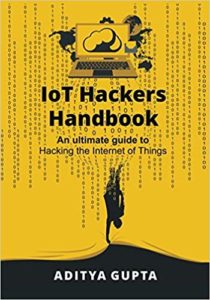 Somewhere, I don’t know where, I was getting aware of the book “
Somewhere, I don’t know where, I was getting aware of the book “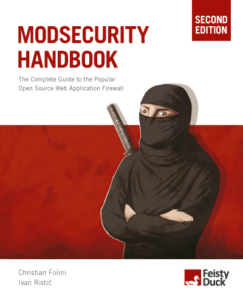 This is why I recently bought the book “Modsecurity Handbook” from Feisty Duck and the authors Christian Felini and Ivan Ristić (see
This is why I recently bought the book “Modsecurity Handbook” from Feisty Duck and the authors Christian Felini and Ivan Ristić (see  As I’m currently involved with lots of openssl automation at work, I bought the book “Bulletproof SSL and TLS” from Ivan Ristić. See the book’s site at
As I’m currently involved with lots of openssl automation at work, I bought the book “Bulletproof SSL and TLS” from Ivan Ristić. See the book’s site at